Instagram Account Switching Feature is up and running!
It’s official, Early this week Instagram announced it’s new “Account Switching” feature. All users can now add up to 5 Instagram accounts and quickly switch between them without having to log out and log back in. Once you have multiple accounts added, you’ll see your profile photo appear in places throughout the app so you can always tell which one you’re using at the moment.
This feature was much-anticipated by a large no. of  Instagramers, especially those using the platform with two accounts for official and personal use. As a social media marketer myself I am loving it, as I greatly benefit from the new feature, as it saves time and effort to switch between various client accounts and keep track.
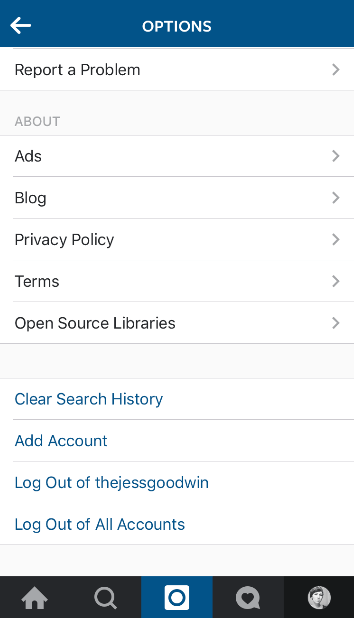
To add multiple Instagram accounts:
- Go to your profile and tap
 or
or  in the top right
in the top right - Scroll down and tap Add Account
- Enter the username and password of the account you’d like to add
To switch between accounts you’ve added:
- Go to your profile
- Tap your username at the top of the screen
- Tap the account you’d like to switch to
Note that you can add up to 5 accounts.
This is included on version 7.15 for iOS and Android, available in the App Store and the Google Play Store.
Tags: Instagram, Instagram accounts switching feature, instagram new feature, Instagram news






Leave a Reply