Instagram for Business
 Last month Instagram announced its new tool for “businesses on Instagram”. The blog post on 23rd July 2016 stated : with this new tool, companies of all sizes can be recognized as a “business”  and will be able to get insights about followers and posts, and promote posts to drive business objectives—all within the Instagram mobile app.
Last month Instagram announced its new tool for “businesses on Instagram”. The blog post on 23rd July 2016 stated : with this new tool, companies of all sizes can be recognized as a “business”  and will be able to get insights about followers and posts, and promote posts to drive business objectives—all within the Instagram mobile app.
This new feature helps to easily distinguish a business from an individual profile, similar to a “Facebook page”. The best part about this feature is that you connect your Facebook page to your Instagram account which allows you to have an unified strategy for both social channels. This will help you get actionable information about which posts perform best, which days of the week and times are best to post and the demographic breakdown of your followers. You can also promote any posts you’ve shared, and include a button like Learn More, to reach new customers in your target audience.
Instagram for Business is especially great for bloggers and small business owners who rely heavily on the social channel for lead generation. If you already have good organic traction on Instagram and want to further increase your outreach “Instagram for business” is just the right tool for your business.
Here’s how you can convert your account into a business profile :
- Tap
 .
. - Tap
 .
. - On the Connect Your Facebook Page screen, you’ll see all of the Facebook Pages you’re currently an admin on. Select the Page you’d like to associate with your Business Profile on Instagram. Learn more about Page roles.
- Tap Switch to Business Profile.
- In the window that appears, tap Switch to Business Account to confirm your changes.
After converting, in case you feel this is not the right way forward your business and you want to keep your profile as an “individual” rather than seeming too commercial with a business profile you can easily covert the account back to personal profile. But do note each time you switch back to a personal profile, your insights data on Instagram will be erased.
- Tap

- Tap

- Tap Switch Back to Personal Account
- In the window that appears, tap Switch to Personal Account to confirm your change
Insights on Instagram
Similar to Facebook insights, you will be able to see the following insights on Instagram.
- Impressions: Total number of times your post was seen
- Reach: Number of unique accounts who saw your post
- Website Clicks: Number of accounts that have tapped the website link on your Business Profile.
- Follower Activity: Average times your followers are on Instagram on a typical day
There will also be insights about your followers –Â including gender, age and location information.
This feature is rolling out slowly and it may not be immediately available in your country.
Full video here: Â https://vimeo.com/173675853
Tags: Instagram, Instagram for Business, Instagram marketing, Social Media, social media marketing






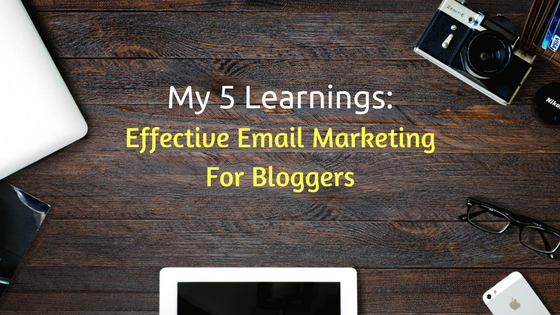
Leave a Reply