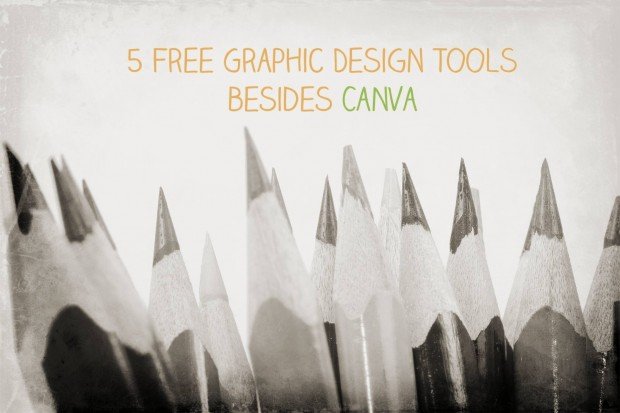 Here is a list of amazing Graphic Design Tools to help create beautiful quotes and social media graphics.
Here is a list of amazing Graphic Design Tools to help create beautiful quotes and social media graphics.
We all love Canva. Under Guy Kawasaki’s guidance Canva has done a fab fab job with it’s design tool. It has revolutionized the design industry by empowering everyone to be a designer in their own right. If you are new to blogging sphere and don’t know what Canva is – it is an online platform that allows you to upload, edit and create graphics with acadmincess to millions of free and premium professional stock images that can be used to design. The price tag? $0.
Yes! It is indeed an excellent tool but is it the only tool out there that can help you with your image editing or creating beautiful quotes? Not necessarily. I’ve found 5 great graphic design tools that help you craft stunning graphics for your online content and social media. None of these on the list are exactly same as canva, but if you have a knack for design and love to create designs from scratch these tools are great!
Lets kick off the list with Picmonkey
Picmonkey is  an online platform that lets you edit your photos for free. You can use 3 different types of functions.
- Edit/Touchup function
The edit/touchup function is useful when manipulating photos, allowing you to crop, resize, add text, change the colours and even more. It also provides a unique set of tools that allows you to touch up your photos even further and remove simple blemishes on people’s face such as whitening teeth etc. - Design function
The design function is a more recent section, allowing you to start with a blank canvas instead of an uploaded image. - Collage function
The collage function is especially useful when combining your photos as it already has preloaded options that make your collage look amazing.
All in all, Picmonkey is an extremely useful tool that caters to the needs of most basic graphic editors.
Next on the list is Befunky
This is a more interesting take on photo editing as it’s a cross-platform. Yes, its available as an app on Google Playstore and the Apple App store. It functionas pretty much like instagram. Simply load your photos and apply effects and filters with a touch and change its severity with a simple slider. Approachable and friendly, Befunky strives to be your on-the-go photo editing tool.
Then there’s Quozio
This is a more specific tool compared to the previous two and allows you to frame inspirational text and quotes in a stunning pinnable image. Gone are the days with the hassle of finding a pinnable image for your favourite quote or line of text, simply highlight the text and use Quozio to create a beautifully crafted image for your Pinterest.
For non tech savy bloggers there’s LiveLuvCreate
This is an easy-to-use website that allows you to create/ edit your photos. The only thing I dont like about this tool is that you must create an account to start designing whereas for picmonkey or be funky you don’t need to create an account. The tool provides with pre designed backgrounds and gives you the flexibility to design your own. With various themes and filters you can create some amazing graphics using LiveLuvCreate
Last but not least, we have PinwordsÂ
Pinwords is pretty similar to Quozio as well since it allows you to create your own quote photos. One slight difference however is that Pinwords allow you to upload your own images to be used as the background. With 4 pre-made backgrounds, 6 caption styles and 8 fonts, pinwords lets you customise your quote photos to the maximum effect.
With such great and easy to use tools out there, you can be assured that your visual designing needs are met even with or without the use of Canva.
Before I end, I would like to share that the image for this blog is taken from Pixabay and editted on Befunky.
Here is the before and after image:

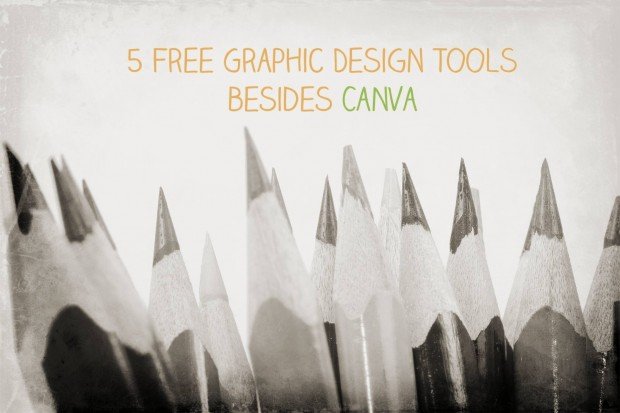







2 Comments